Fleet Maintenance Management Software
ShopView’s fleet maintenance management software empowers fleet managers to optimize efficiency, improve relationship with drivers, and extend asset longevity.
Maximize Fleet Uptime
ShopView’s fleet maintenance software enhances efficiency, ensures seamless driver communication, and extends asset lifespan with proactive maintenance tracking and service orders.
Optimize Efficiency
Optimize Efficiency ShopView’s fleet maintenance management software allows fleet managers to streamline operations, reducing administrative burdens and maximizing productivity through automated and optimized processes.
Seamless Communication
Maintain seamless communication with your drivers using ShopView’s software, ensuring real-time updates and effective coordination to enhance fleet performance and responsiveness.
Extend Asset Longevity
Extend the lifespan of your assets with proactive maintenance tracking and comprehensive service orders, preventing costly breakdowns and ensuring optimal performance throughout your fleet.
.png)
.png)
Proactive Scheduling
Stay ahead of preventive maintenance with ShopView. Our software tracks mileage and engine hours, ensuring you always know when regular maintenance and inspections are due. Book proactive preventive maintenance effortlessly and keep your fleet running smoothly.
Streamline Fleet Maintenance Reporting
Empower Your Fleet Management with Data-Driven Insights
Total Cost of Ownership
Easily calculate the comprehensive costs associated with your fleet to make informed financial decisions.
Run Batch Reports
Generate comprehensive reports efficiently to analyze various aspects of your fleet operations.
Analyze Technician Statistics
Evaluate productivity and efficiency of your technicians with detailed statistical insights.
Boost Technician Efficiency by 20%
ShopView’s fleet maintenance software speeds up workflows and enhances efficiency, allowing technicians to spend more time on fleet maintenance and less on administrative tasks. With automated scheduling, real-time updates, and streamlined processes, your team can focus on keeping the fleet running smoothly instead of being tied to a computer.
.png)
Inventory and Procurement Management
Optimize Your Parts Inventory with ShopView
Track Usage Patterns
Monitor parts usage to understand demand and ensure optimal inventory levels.
Forecast Needs
Use data-driven insights to predict future inventory requirements, preventing stockouts and overstock.
Reduce Rush Order Expenses
Maintain necessary parts availability, minimizing the need for costly last-minute orders and avoiding downtime.
.png?width=3840&height=2085&name=Inventory%20and%20Procurement%20Management%20(1).png)
Improve Fleet Safety and Compliance
Ensure Fleet Safety and Regulatory Adherence with ShopView
Automated Regulatory Compliance
Automatically adhere to safety regulations, reducing the risk of fines and accidents, and potentially lowering insurance premiums.
Proactive Maintenance Protocols
Schedule and track preventive maintenance to avoid unexpected breakdowns, ensuring continuous fleet operation and safety.
Detailed Maintenance Reports
Generate comprehensive reports to monitor maintenance activities, ensuring all vehicles meet safety standards and regulatory requirements.
Built by Fleet Managers
Our software is meticulously crafted by Fleet Managers who understand the unique challenges and needs of your business, ensuring it meets your specific requirements and exceeds your expectations.
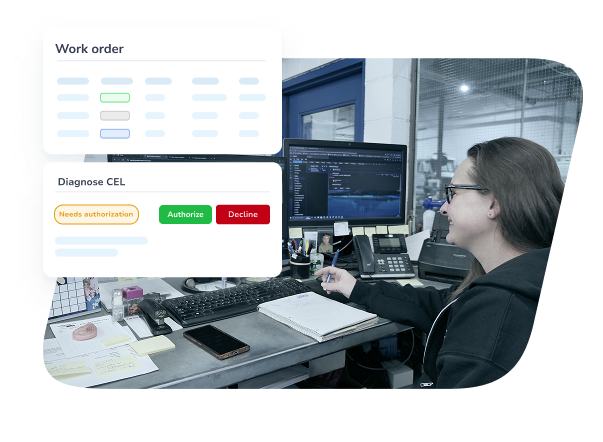
Introduction: Why Fleet Maintenance Matters More Than Ever
If you run a fleet of trucks, trailers or heavy equipment, you already know that downtime is expensive. When a tractor or excavator is parked instead of working, it isn’t hauling freight or digging trenches - it’s burning cash. Industry analysts estimate that unplanned downtime for a heavy‑duty vehicle costs around $448 to $760 per day. Fullbay, a commercial repair software company, reports similar figures, noting that unscheduled downtime runs $450 to $750 per day. Skipping preventive maintenance and inspections can raise those costs to $760 per vehicle per day. That’s before you factor in penalties for late deliveries, rental costs for replacement equipment or the reputational damage of missing deadlines.
Fleets are also more complex today than they were a decade ago. You might have a mix of sleepers, day cabs, dump trucks, trailers with refrigeration units, backhoes, bulldozers and generators. Some vehicles run on diesel, others on compressed natural gas (CNG) or electric drivetrains. Regulations are tightening around emissions and driver safety. Labour rates keep climbing and skilled technicians are hard to find. In this environment, squeezing extra uptime and efficiency out of your assets isn’t optional - it’s a survival strategy.
That’s where fleet maintenance management software comes in. The right tools help you plan preventive maintenance, track repairs, manage parts and labour, and keep your fleet compliant. Modern systems go beyond spreadsheets and whiteboards to provide real‑time visibility across your entire operation. They help you reduce breakdowns, cut maintenance costs and extend the life of your vehicles. With technology adoption accelerating - small fleets increased their technology readiness by 23 percent in 2025 according to the Fleet Technology Index - now is the time to evaluate and implement a software solution.
What Is Fleet Maintenance Management Software?
Fleet maintenance management software is a digital platform that centralizes all the tasks involved in keeping your vehicles in top condition. It brings together asset tracking, preventive maintenance scheduling, work order management, parts inventory, labour tracking, compliance records and reporting. Instead of juggling multiple spreadsheets or outdated software, everything is managed in one place. Here are the core functions:
- Asset registry: A detailed database of every unit in your fleet - tractors, trailers, forklifts, excavators, pickups and even small equipment like generators or welders. Each record includes make, model, year, VIN or serial number, purchase date, warranty details and maintenance history.
- Preventive maintenance schedules: Customizable plans that trigger work orders based on mileage, engine hours or calendar intervals. The system alerts you when a tractor’s oil change is due or a trailer’s brake inspection is approaching.
- Work order management: Create, assign and track work orders for routine service, repairs, inspections and recalls. Attach labour tasks, parts, notes and photos. Monitor status from open to in progress to completed.
- Inventory and purchasing: Manage parts stock across warehouses and mobile trucks. Set reorder points, generate purchase orders and track vendor deliveries. Cross‑reference OEM and aftermarket part numbers and track core returns.
- Labour and time tracking: Record technician hours by task, repair type or asset. Feed data into payroll or contractor invoicing and compare against standard labour times.
- Compliance documentation: Store inspections, DVIRs, emissions test results, permits and certifications. Keep track of mandatory inspections and create digital records for audits.
- Reporting and analytics: Generate dashboards and reports on uptime, cost per mile, technician productivity, parts usage, preventive maintenance compliance, repair trends and more. Use the data to optimize schedules, adjust parts stocking and control costs.
Pain Points in Fleet Maintenance
Running a fleet is more than just owning vehicles. It’s a constant juggling act of schedules, budgets and regulatory requirements. Without proper systems, these pain points can quickly overwhelm your team:
Unplanned downtime and its high cost
Reactive maintenance - waiting for something to break - costs far more than preventive maintenance. Sudden breakdowns trigger towing fees, emergency labour rates and lost revenue while the unit sits idle. Studies show that unplanned downtime costs around $450-$760 per day. In some industries, such as construction, the costs can run into thousands per day when rental replacements are needed. Preventive maintenance and predictive analytics help catch issues before they sideline a unit.
Juggling PM schedules across multiple assets and locations
Keeping track of hundreds of different service intervals is nearly impossible with sticky notes or spreadsheets. Oil changes are due every 20,000 miles, wheel end inspections every 50,000 miles, DPF cleanings every 250 hours - each unit has its own cadence. Multiply that by trailers, auxiliary equipment and multiple yards, and you have chaos. A software system automates reminders and consolidates schedules across the entire fleet.
Disconnected data between repairs, parts, accounting and compliance
Many fleets cobble together separate systems: one for parts inventory, another for work orders, a third for accounting and paper folders for DVIRs and compliance. When data lives in silos, you can’t see the big picture. You might reorder parts you already have or fail to bill labour captured on a DVIR repair. Disconnected systems also slow down your ability to respond to audits or warranty claims. Integrated software ensures data flows seamlessly from shop to office to regulator.
Difficulty tracking labour and parts across remote job sites
If your fleet includes mobile or field equipment, repairs often happen on jobsites or roadside. Without mobile tools, technicians jot down notes on paper or try to remember what they did. That leads to missing labour time and unbilled parts. A mobile app for field techs lets them create work orders, scan parts, clock time and capture signatures on the spot - no more guesswork.
Complexity of mixed fleets and compliance
Many fleets contain more than just trucks and trailers. Excavators, skid steers, cranes, forklifts, pickups and service vans all need their own maintenance schedules and inspections. You have to comply with DOT, OSHA, EPA and industry‑specific regulations. When you track everything manually, it’s easy to miss a mandated brake inspection or fail to record a hazardous material check. Centralized software ensures nothing slips through the cracks.
Key Features to Look For
With so many options on the market, focus on features that directly address your pain points and improve your operations. Here are the essentials:
Asset and equipment database
A robust asset registry is the backbone of fleet management. It should support multiple asset types - tractors, trailers, machines - and let you record VINs, engine numbers, odometer/hours readings, purchase and lease details, warranty status and custom fields (e.g., tire sizes, gear ratios). You need quick access to service history to diagnose issues and verify warranty eligibility. The ability to group assets by location or division is critical if you manage multiple sites.
Automated preventive maintenance triggers
Look for systems that allow you to build maintenance schedules using templates or custom intervals. The software should read odometer data from telematics or manual entries and automatically generate work orders when thresholds are met. Calendars should show upcoming PM tasks so you can balance them with other jobs. If you operate different brands or equipment types, you should be able to apply templates across similar units and adjust as needed.
Work order creation and dispatch tools
Creating a work order should be quick and intuitive. You enter the unit number or select it from a list, pick the maintenance or repair tasks, assign a technician or service truck, and set a due date. Dispatching should take into account technician skill sets, parts availability and location. Once created, the work order should flow to the assigned tech’s mobile device or workstation. You should be able to attach photos, notes and diagnostic codes to help the tech prepare.
Inventory and purchase order management
Parts are a major cost driver. Robust inventory management should include:
- Real‑time stock levels across multiple warehouses and mobile units.
- Barcode or QR code scanning to check parts in and out.
- Automated reorder alerts based on minimum and maximum quantities.
- Purchase order generation and tracking, including vendor delivery dates.
- Cost and markup tracking to ensure profitable billing.
- Core tracking for rebuildable components (e.g., alternators, brake shoes).
Some systems also integrate with parts catalogs and vendor ordering systems, allowing you to price check and place orders from within the software.
Technician time tracking and payroll export
Capturing labour hours accurately is essential for billing and payroll. Time clocks integrated with work orders let techs clock on and off each task with a tap. Supervisors can see who is working on what in real time. Exporting time data directly to payroll reduces errors and administration. Task‑based tracking also allows you to analyze technician efficiency and identify training needs.
Compliance tracking (DVIR, DOT, OSHA)
Your software should support electronic driver vehicle inspection reports (DVIRs), schedule DOT inspections, store emissions test results and record OSHA safety checks. It should alert you when vehicles or equipment are due for regulatory inspections, track corrective actions and produce complete histories for audits. Integration with telematics devices can also capture fault codes and automatically create work orders to fix them.
Dashboards and analytics for uptime, cost per mile, parts usage
Real‑time dashboards help you see how your fleet is performing at a glance. Key metrics might include:
- Average downtime per unit
- Preventive maintenance compliance rate
- Cost per mile/kilometre, broken down by fuel, labour and parts
- Parts usage and inventory turnover
- Technician efficiency and labour utilization
- Top failure modes and recurring issues
Dashboards make it easy to identify trends - like a particular make of engine requiring more frequent repairs - and take corrective action.
Integrations with telematics, fuel cards and accounting software
Your fleet management system should talk to other tools you use. A telematics integration can pull in mileage and fault codes automatically, eliminating manual odometer entries. Fuel card integrations import fuel transactions and calculate fuel economy. Accounting integrations (e.g., QuickBooks) push invoices, POs and payments into your books, reducing data entry. Payment processing and customer portal integrations allow customers to pay invoices online and see maintenance history.
Benefits & Evidence
Investing in fleet maintenance software pays dividends by reducing downtime, lowering costs and improving decision making. Here’s the evidence:
Fewer breakdowns and lower maintenance costs
Preventive maintenance reduces the frequency of breakdowns. Fleet studies show that moving from reactive to preventive maintenance can reduce unplanned downtime by up to 20 percent. That means fewer late deliveries, less time spent on the side of the road and lower emergency repair costs. With downtime costs ranging from $450 to $760 per day, those savings add up fast.
Improved visibility and accountability
When everything is tracked in one system, you gain visibility into labour, parts and costs across the entire fleet. You can see which assets are causing the most downtime, which technicians are most productive and where parts budgets are going. This data allows you to hold vendors and employees accountable and to justify capital investments. It also helps with warranty recovery - you have proof that maintenance was performed on schedule and can secure reimbursement from manufacturers when parts fail prematurely.
Better planning and resource utilization
With automated scheduling and real‑time dashboards, you can plan jobs during off‑peak times, balance workloads and avoid overloading certain shops or technicians. You can schedule preventive maintenance to coincide with driver rest periods or backhaul routes. Efficient planning means less idle equipment and more revenue.
Increased asset life and resale value
Consistent maintenance extends the life of your vehicles and equipment. A well‑maintained truck holds its value better when you decide to sell it. Documented service histories make your assets more attractive on the secondary market and can lead to higher resale prices.
Time savings for staff
Automating work order creation, parts ordering and data entry frees your maintenance managers and accountants to focus on higher‑value tasks. Mobile apps reduce calls to the shop for job updates. Service advisors spend less time tracking down parts and more time coordinating repairs.
Scalability and growth
Whether you have five trucks or five hundred, a scalable system allows you to add units, locations and users without starting over. Cloud‑based platforms let you manage multiple sites from one dashboard and share data seamlessly. As your business grows through acquisitions or new service offerings, your software grows with you.
Market momentum
It’s not just about your shop. The broader market is moving toward digital maintenance. Fortune Business Insights values the global fleet management software market at $27.55 billion in 2024, projecting it to grow to $116.56 billion by 2032, a 19.76 percent compound annual growth rate. North America makes up nearly 40 percent of the market, reflecting strong adoption among fleets in the region. Fleets that invest in technology today will have a competitive advantage as customers demand reliability and transparency.
Case Studies & Testimonials
Multi‑location shop success
Foothills Group, a large repair outfit in Canada serving heavy‑duty trucks and equipment, transitioned from multiple disconnected systems to a unified maintenance platform. The result: 100 percent technician productivity, over ten hours saved per week at the service desk, and an additional $15,000 per month in revenue. The ability to see all locations’ schedules and parts inventories in one dashboard allowed them to share resources and reduce downtime across their network.
Fleet customer turnaround
Several fleets using fleet maintenance software have reported fewer roadside breakdowns and better on‑time performance after implementing preventative maintenance scheduling. A mid‑size regional trucking company that adopted digital work orders and inventory tracking saw a 20 percent reduction in emergency repairs and a significant decrease in parts pilferage. Another operator of construction equipment and haulage trucks reported that real‑time tracking of parts across job sites allowed them to use existing inventory more effectively and reduce total parts expenditure.
Independent shop growth
Smaller independent repair shops have also benefited. By digitizing work orders and scheduling, a three‑bay diesel shop improved its turnaround time and attracted new fleet customers who valued the transparency and quick approvals. The owner credits the software with helping his team manage more jobs without adding staff, leading to higher monthly revenue.
How to Evaluate & Implement Fleet Maintenance Software
Choosing the right system isn’t trivial. Here’s how to assess your options and roll out the technology successfully:
Evaluation criteria
- Industry specialization: Does the software support heavy‑duty trucks, trailers, construction equipment and other assets you manage? Look for platforms built for commercial fleets rather than generic systems.
- Features and scalability: Make sure the system covers the key functions listed above (asset registry, PM, work orders, inventory, labour tracking, compliance, reporting, integrations). Check that it can handle your current fleet size and scale as you grow.
- Ease of use: Busy maintenance managers and techs need an intuitive interface. Ask vendors to demonstrate how to create a work order, schedule a PM and run a report. Look for short learning curves and customizable dashboards.
- Mobile capabilities: Verify that technicians can access work orders and clock time via mobile devices. Offline capability is important for remote areas.
- Integration capabilities: Ensure the software can connect to your telematics devices, fuel programs, accounting system, parts suppliers and payment processors. Ask about APIs or pre‑built connectors.
- Cost and pricing structure: Understand how pricing works - by asset, by user, by module or subscription. Be wary of hidden fees for features you need. Compare with the savings and revenue gains you expect.
- Support and training: The vendor should offer onboarding assistance, training resources and responsive support. Look for online tutorials, user communities and heavy‑duty experience among support staff.
Implementation strategy
- Define goals: Clarify what problems you want to solve - reduce downtime, cut parts costs, improve technician productivity, simplify compliance - and set measurable targets.
- Map your processes: Document how you handle work orders, preventive maintenance, parts procurement, labour tracking and billing today. Identify pain points and areas where data is lost.
- Prepare your data: Compile asset lists, current maintenance schedules, parts catalogs, vendors and customer contacts. Clean up duplicates and fill in missing fields.
- Select a pilot group: Choose a subset of vehicles, a single shop or a specific maintenance team to test the software. Use a mix of asset types to see how the system handles different scenarios. Keep your old system running in parallel until you’re confident.
- Train your team: Provide bite‑sized training sessions focused on daily tasks. Use real work orders and PMs during training. Offer reference guides and designate a software champion who can answer questions.
- Monitor and iterate: During the pilot, track metrics such as downtime, parts usage, labour capture and invoice turnaround. Collect feedback from technicians and managers and adjust workflows. Refine templates and settings before full roll‑out.
- Roll out gradually: Expand to additional locations or teams in phases. Avoid overwhelming your staff by switching everything at once. Continue training and support as you scale.
- Communicate with stakeholders: Inform drivers, dispatchers, finance teams and customers about the new system. Explain how it will improve scheduling, maintenance, billing and communication. Encourage customers to use online portals for approvals and payments.
- Measure results: After a full quarter, compare your KPIs - unplanned downtime, parts costs, labour utilization, PM compliance - to your baseline. Document improvements and continue refining your processes.
Conclusion: Keeping Your Fleet on the Road
In a world where uptime is money, managing a fleet with paper checklists and disconnected software is a recipe for lost revenue and compliance headaches. Purpose‑built fleet maintenance software centralizes your assets, schedules, work orders, parts, labour and compliance records in one place. It helps you cut unplanned downtime, control parts costs, improve labour productivity and gain the visibility needed to make informed decisions. Market research shows that preventive maintenance can reduce downtime days by 20 percent and that adopting modern maintenance tools is a growing trend. The fleet management software market is projected to grow rapidly over the coming decade, reflecting the value that businesses find in these systems.
Shops and fleets that have made the switch are seeing tangible results - higher technician productivity, more billable hours, reduced emergency repairs and stronger customer satisfaction. They’ve shown that investing in technology pays for itself quickly, freeing up cash and capacity for growth. As regulations tighten and vehicles become more complex, you need a system that can keep pace.
Ready to see how it works for you? Book a demo or start a free trial of ShopView’s fleet maintenance management software. Built by heavy‑duty repair veterans, it lets you manage every asset in your fleet, schedule preventive maintenance, dispatch work orders, track parts and labour in real time, and automate your billing and compliance - all in one place. Don’t let downtime drain your profits. Take control of your fleet’s health and keep your vehicles rolling.
Why Choose ShopView?
ShopView gets you out of the day-to-day weeds of running your shop by simplifying all your time-consuming admin, management and billing. It dramatically increases the output of your team, without making a single new hire.
When your shop runs more efficiently with ShopView, life’s just better. There’s more free time to spend doing what you want. Less stress. And fewer operational headaches.
Better yet, ShopView is designed to pay for itself ‒ many times over.
AVAILABLE ON ALL DEVICES
ShopView is simple to set up and use on computers, smartphones and tablets. Then all your shop information is stored in the cloud and automatically synced across all devices.
SEAMLESS INTEGRATION
ShopView connects with the accounting and business systems you already use to connect all parts of your shop’s operations and reduce administrative effort.
COMPREHENSIVE SUPPORT
From onboarding to ongoing support, just reach out to our team any time you need support and we’ll be back in touch within 12 hours.
.png?width=1500&height=1500&name=11%20(1).png)








.png?width=1500&height=1500&name=1%20(1).png)

%20-%20Copy.png?width=1500&height=1500&name=2%20(1)%20-%20Copy.png)
.png?width=764&height=610&name=Fleet-maintenance-management-software%20-%20hero%20-%20illustration%20(1).png)