
Estimates & Invoicing Software Built for Speed, Accuracy & Heavy-Duty Profit
Build accurate estimates and convert them into invoices in seconds. ShopView's repair invoice software is built for heavy-duty truck, diesel, and fleet repair shops - giving you fast, accurate billing with zero missed revenue.
From Estimate to Invoice in Just a Few Clicks
Stop wasting time double-entering job data or manually calculating totals. ShopView makes it easy to turn detailed estimates into professional invoices, fast, with everything tracked, logged, and sent to the customer in seconds.
One-Click Conversion
Turn approved estimates or completed work orders into invoices in seconds - using our truck repair shop invoicing software.
Auto-Populated Line Items
Tech time, labor rates, shop fees, and part costs are automatically added.
Professional, Branded Layouts
Clear invoices your customers understand - and pay faster.
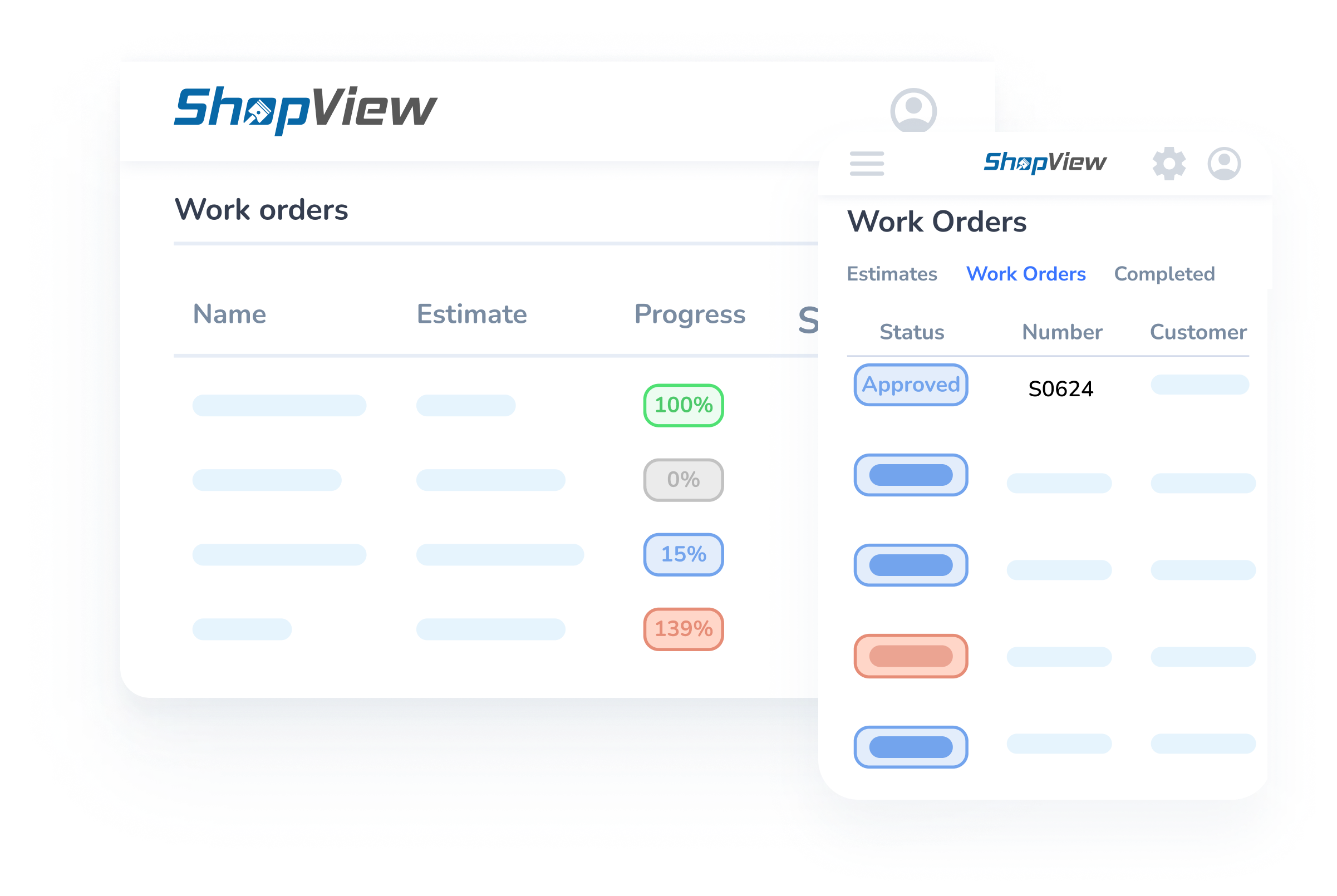
Create Accurate Estimates in Less Time
ShopView's heavy-duty software helps you generate estimates that reflect real costs - without slowing down your workflow.
Fastest Estimate Build-Out
Complete estimates with labor, parts, taxes, and supplies in just minutes.
Smart Templates
Use pre-built jobs and pricing to save time and ensure consistency.
Custom Line Items
Add unique services or details on the fly - no rigid system restrictions.
Get Paid Faster with Streamlined Billing
No more chasing invoices or wondering what's outstanding. With ShopView's repair shop billing software, your estimates and invoices are always accurate, organized, and fast to deliver.
Send Invoices Instantly
Email or text customers as soon as the job is done, right from the system.
Track Invoice Status
Know exactly when invoices are sent, viewed, approved, and paid.
Customer Payments
Monitor customer payments and ensure their accounts are up to date
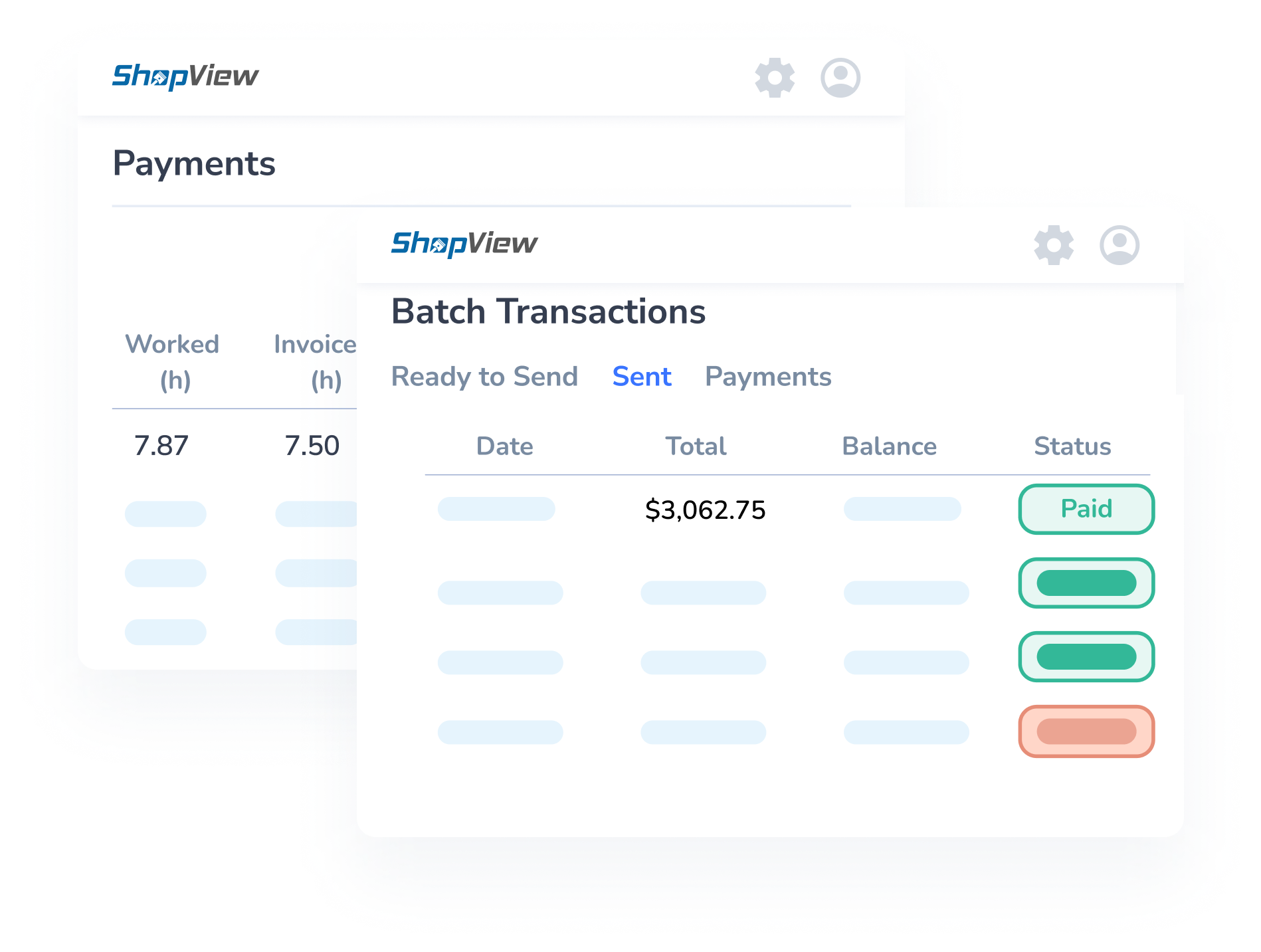
Explore More Tools from ShopView
Continue your product tour, dive deeper into each feature
Work Orders
Build and manage jobs fast - fully detailed and ready in under 2 minutes.
Technician Time Clock
Track time by job, bay, or task for precise billing and reports.
Parts Inventory
Monitor stock levels in real time and manage usage with ease.
Scheduling
Drag and drop to assign jobs, balance workloads, and stay on track.
Reporting & Analytics
View trends, tech stats, and job margins to grow your business.
Built for Heavy-Duty, Diesel & Fleet Shops
We built ShopView after spending 20+ years running repair shops. We knew invoicing needed to be faster, smarter, and more accurate. So we fixed it.
Learn More About Our Revolutionary SoftwareWhy Choose ShopView?
ShopView gets you out of the day-to-day weeds of running your shop by simplifying all your time-consuming admin, management and billing. It dramatically increases the output of your team, without making a single new hire. When your shop runs more efficiently with ShopView, life's just better. There's more free time to spend doing what you want. Less stress. And fewer operational headaches. Better yet, ShopView is designed to pay for itself - many times over.
Available on All Devices
ShopView is simple to set up and use on computers, smartphones and tablets. Then all your shop information is stored in the cloud and automatically synced across all devices.
Seamless Integration
ShopView connects with the accounting and business systems you already use to connect all parts of your shop's operations and reduce administrative effort.
Comprehensive Support
From onboarding to ongoing support, just reach out to our team any time you need support and we'll be back in touch within 12 hours.
The Ultimate Guide to Estimates & Invoicing Software for Heavy-Duty Repair Shops
Introduction
In the heavy-duty repair world, accuracy and speed are everything. Whether dealing with tractor-trailers, diesel pushers, or delivery van fleets, every moment counts. Yet many shops still rely on handwritten forms, manual calculations and spreadsheets for critical documents.
Modern repair orders involve intricate diagnostics, expensive components and strict customer expectations. A miscalculated labor rate or forgotten parts markup can eliminate profit margins. Delays in producing estimates and invoices slow approvals and payments, leaving cash tied up in paperwork.
What Is Estimates & Invoicing Software?
Estimates and invoicing software is a digital platform that streamlines creation, management and delivery of repair estimates and invoices. Instead of handwriting figures or re-typing data into generic templates, technicians and service writers generate professional documents with a few clicks.
The system stores customer details, vehicle information, parts and labor rates in a database. When a job arrives, it pulls relevant information, calculates totals automatically and formats documents with your branding.
An invoice is both a financial statement and work log, capturing customer and vehicle information, repair details, parts used, labor records, and taxes. Digital systems collect data during repairs and transfer it seamlessly into final documents.
Why Your Shop Needs This Software
Heavy-duty and diesel repair shops face unique challenges: complex jobs, expensive parts, and costly downtime.
- Reduce Errors - Manual processes invite mistakes. Digital invoicing reduces accounting errors through automatic tax calculation.
- Improve Communication - Paper forms don't show when vehicles will be ready. Digital systems send professional, itemized quotes via email or text.
- Accelerate Approvals - Shops cannot afford to wait days for handwritten estimate approvals.
- Track Inventory - Without integration, tracking stock levels becomes problematic.
- Save Time - Manual billing wastes technician hours that could focus on repairs.
Key Features to Look For
- Professional Invoice Creation - Pre-built customizable templates with itemization
- Bulk/Fleet Billing - Handle multiple vehicles efficiently
- Automated Calculations - Handle labor, parts markups, discounts and multiple tax rates
- Real-Time Inventory Integration - Prevent stockouts and ensure invoices match actual parts usage
- Customer and Vehicle History - Prevent duplicated work and set accurate labor times
- Accounting Integration - Connect with QuickBooks and similar systems
- Online Payment Options - Accept credit cards and digital wallets
- Mobile Accessibility - Create documents from tablets or smartphones
- Reporting and Analytics - Revenue breakdowns, outstanding invoices, labor utilization
Benefits and Return on Investment
Time and Labor Savings - Automating data entry and calculations frees technicians to focus on repairs.
Improved Accuracy - Reduces errors in miscalculations, missing parts, or misapplied taxes.
Faster Cash Flow - Accelerated invoicing and automated payment reminders.
Enhanced Customer Experience - Clear, itemized invoices and prompt updates build trust.
Real-Time Inventory - Prevents stockouts and reduces carrying costs.
Professional Image - Professional invoices demonstrate competence and build loyalty.
Invoicing for Different Use Cases
Heavy-Duty Truck & Diesel Repair - Digital invoicing helps service writers assemble comprehensive estimates quickly using preset labor codes and parts lists.
Fleet Maintenance - Software supporting bulk billing combines multiple vehicles into single invoices, while customer portals allow fleet owners to monitor service status.
Mobile & Field Service - Systems allowing offline invoice creation and on-the-spot payment enable immediate job closure.
Pros and Cons
Advantages
- Automation reducing administrative time
- Improved accuracy and transparency
- Faster cash flow from accelerated billing
- Integration eliminating duplicate entry
- Enhanced customer communication
- Scalability for growing shops
Disadvantages
- Learning curves requiring staff adaptation
- Initial cost and ongoing subscription fees
- Dependency on technology and internet
- Data migration challenges
How to Choose the Best Software
- Define goals and pain points - What are you struggling with?
- Evaluate usability - Staff must quickly learn to create estimates and invoices.
- Assess customization - Custom labor operations, bilingual invoices, etc.
- Check integration capabilities - Accounting, work orders, CRM, inventory.
- Compare pricing models - Monthly costs against time savings.
- Evaluate vendor support - Onboarding, training, responsive assistance.
- Ensure data security - Encryption and PCI-DSS compliance.
Implementation Tips
- Plan carefully - Document current processes and identify data requiring migration.
- Establish roles - Define who can create estimates, approve them and post invoices.
- Migrate data - Import customers, vehicles and past invoices.
- Customize - Invoice templates, tax codes, labor operations, inventory integration.
- Train staff - Provide hands-on sessions and quick-reference guides.
- Monitor - Track invoice creation time and estimate conversion rates.
- Communicate - Explain digital invoicing benefits to customers.
Conclusion and Next Steps
In today's heavy-duty repair landscape, paper invoices and spreadsheets cannot keep pace with modern equipment complexity and client expectations.
Estimates and invoicing software consolidates customer data, parts inventories and labor codes into a single platform producing professional documents in minutes. It reduces errors, accelerates billing cycles, improves cash flow and enhances customer communication.
When integrated with work orders, inventory management, time tracking and reporting modules, it becomes the backbone of a fully digital shop. Benefits extend beyond monetary gains - technicians focus on repairs rather than paperwork, disputes decrease through transparent invoicing, and real-time performance insights drive business decisions.
Ready to Increase Your Shop's Revenue by 20%+?
Join thousands of heavy-duty repair shops that trust ShopView to manage their operations profitably.